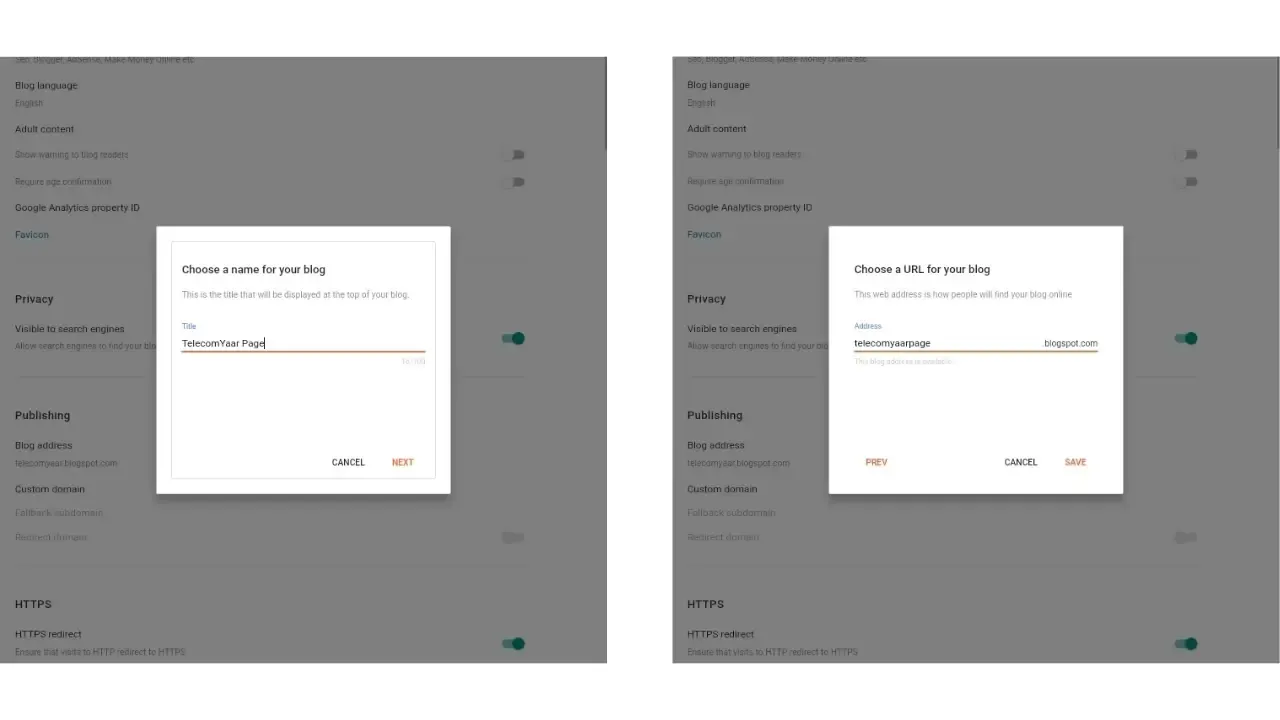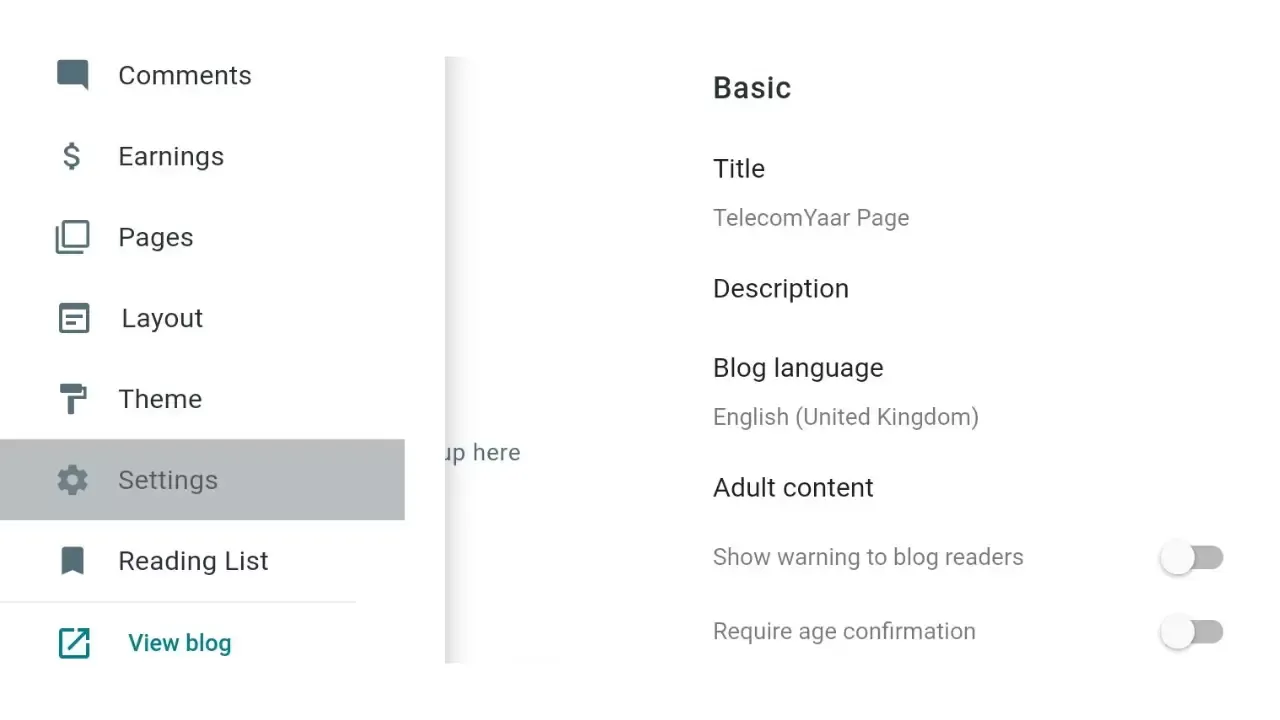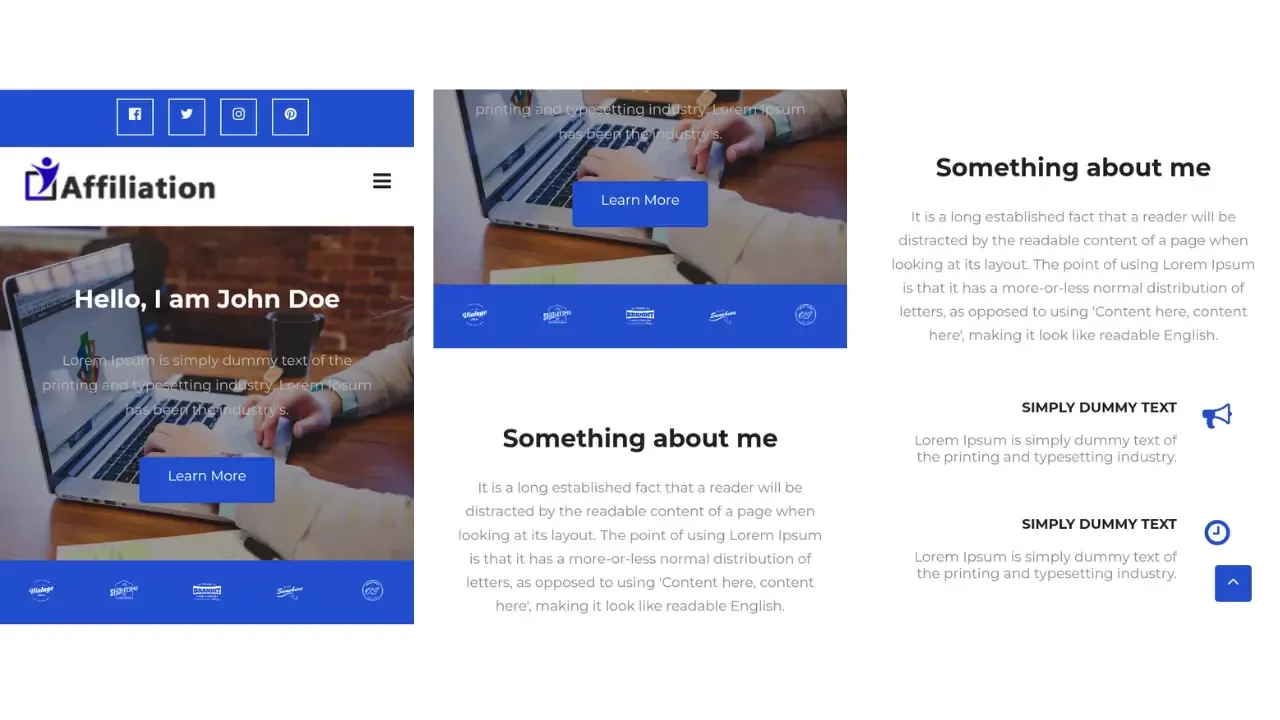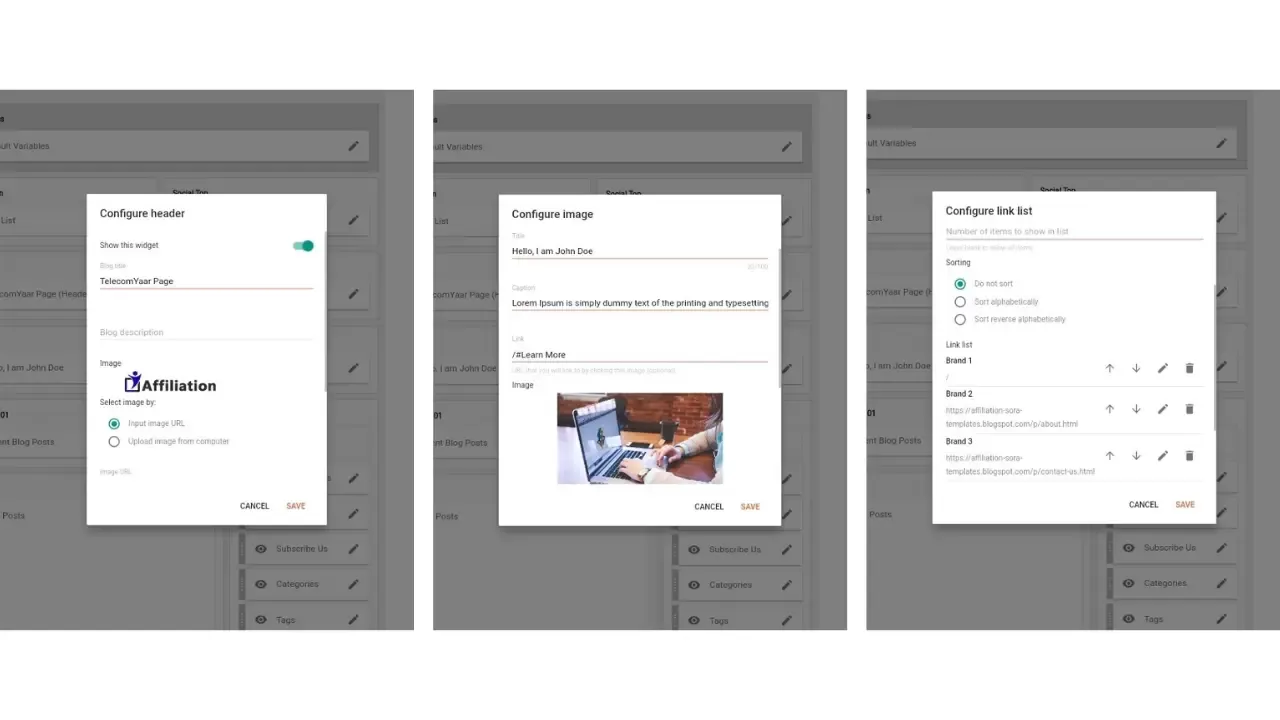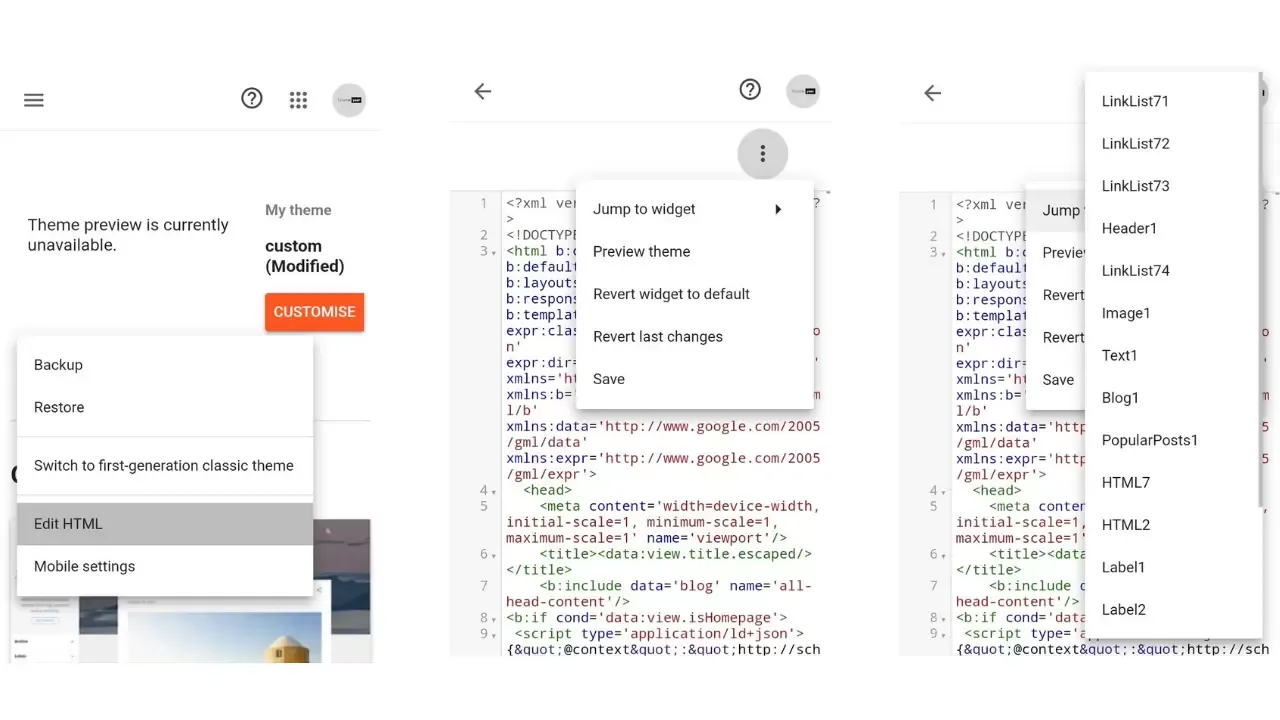How To Create a Landing Page in Blogger
Hello friends, today we are going to give information about how to make a professional landing page in a blogger. And this is a redesigned blogger template that I got from a blogger friend.
Creating a landing page on Blogger is similar to writing an article on your blog or using on-page SEO like meta descriptions and keywords.
If you are new and you do not know how to create a blog, how to write an article, or how to optimize the article with on-page and off-page SEO so that your blog can be search engine friendly, then you should read the article given below.
- SEO Guide
- Free SEO Tools
- How to Create a Blog
- How to Create Articles
- Articles and off-page SEO
- How to Write a Meta Description
And the steps of how to make a professional landing page on blogger are given below, if you follow these steps then you too will be able to easily create a landing page on your blogger account.
1. If you do not have a Google Gmail account, then first you create your Gmail account. But if you already have a Gmail account then log in and go to blogger.com and open blogger dashboard on a new tab.
2. After that click on Create New Blog button
3. Enter your blog name on the title box
4. Enter your blog address on the address box
5. Then click on Create Blog button
6. Then select No in the offering box to create a domain by Google
To make it easy for you to understand, I have created a new blog named TelecomYaar Page with the address telcomyaarpage.blogspot.com. Which will help to know the next steps on how to create a landing page on Blogger.
7. Then click on Settings and go to Basic
8. Enter your blog description within 500 words about your blog on the description box.
9. After that click on the save changes button
10. Click on the Search Preferences button
11. Click on Meta Tag Description
12. Then click on edit and write a short description for your landing page
13. After that click on the save changes button
Before going to the next step, you need to change the theme of your blog. For this, download any one of the four landing page templates given below.
- Affiliate Free Version
- Sora Home Template
- Storm Blogger Template
- Invention Blogger Template
Then extract the downloaded theme and put it in a folder where you can easily select this theme.
14. Then click on select theme
15. Click on the down arrow button
16. Then click on restore and select upload
17. Then open the folder where you placed the downloaded theme > click on the theme name > and then click on the XML file.
For example, I'll upload a template called Affiliate Free Version for a landing page I've created.
18. Click on the 3 dot menu again
19. Click on Mobile Settings
20. Click on Desktop and select Save
21. After that select the dashboard main menu button and click on the View Blog button
Now scroll down to see the features and elements of this theme.
And the next step is to edit the features and elements of this theme, which you can adjust to your liking.
Apart from this, before editing this theme, you should prepare the business data including photos to complete the appearance of the landing page you have created.
How to edit landing page blogger template
To edit this blogger landing page template, click on the pencil icon given on the sidebar which is present on the template layout.
1. Click on the Layout button
2. Edit the main logo, and put your business logo in it
3. Edit the main intro, put your intro in it like Hi I'm Ana, how are you?
4. Edit the brand list, and enter your brand list in it
5. And change the main author intro
Similarly, put all the data about your business on your landing page. And then go to that landing page and check if everything is correct.
How to Edit landing page blogger template HTML code
To edit the Blogger landing page template HTML code, you can follow the steps below:
1. Click on Theme
2. Then click on the menu with three dots
3. Click on Edit Code HTML
4. Then click jump to widget
5. Select the widget you want to edit
6. Then click on the Save button
There is also another way to edit blogger landing page template HTML code, for this, you need to download the Quick Edit app from the play store.
If you want to use another theme, the method is the same as given above.
How? easy isn't it?
Good luck...